Jump to draft release notes for the test environments
Jump to final release notes for the production environments
How to view the release notes
The release notes tell you all about the exciting new features and enhancements in Jemini.
What's ready to test in Jemini? outlines what's available in the test environments before they go live in the production environments.
New Jemini features and enhancements outlines the latest features and enhancements that are available in the production environments.
You can also view older release notes in the Previous Release Notes folder.
How the release notes are categorised
To match the format of the Jemini application, the release notes are split into five sections:
- What's new in Pay?
- What's new in People?
- What's new in Business?
- What's new in System?
- What else is new?
You can use the Table of Contents to jump to the sections you want to read. NOTE: Not all sections will feature in every release.
You can print the release notes, change to dark or light view, and save them as a PDF using the tools just below the header.
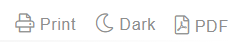
Jemini responds to customer, market and partner conditions. From time to time we evaluate the delivery timlelines and projected functionality and therefore changes may occur without notice. The release notes should not be interpreted as a legally binding commitment but as a flexible document subject to occasional change.