
The Your Jemini bubble allows you to view and edit information in Jemini related to your employment, such as your profile details, the position chart, payslips, leave, performance, aspirations or learning and development courses.
Suggested users for this section: Employee
Depending on how Jemini has been set up for your organisation, you might only have access to one or two of the bubbles. The navigation to those bubbles may differ to what's described in these guides. Your ability to view, add and delete records will also depend on the level of access set by your System Administrator.
Example of Your Jemini view with full access
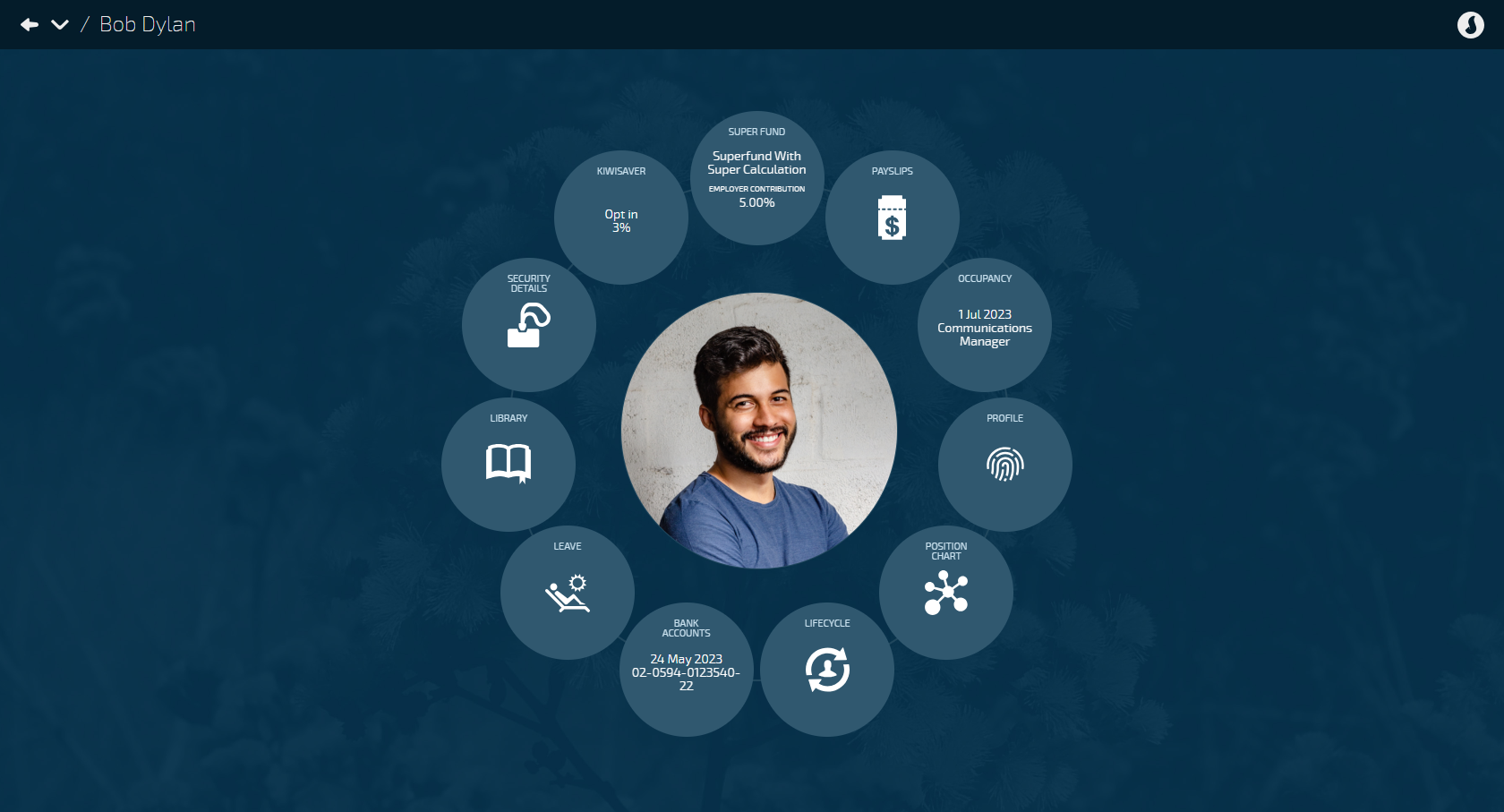
Example of Your Jemini view with access to four bubbles
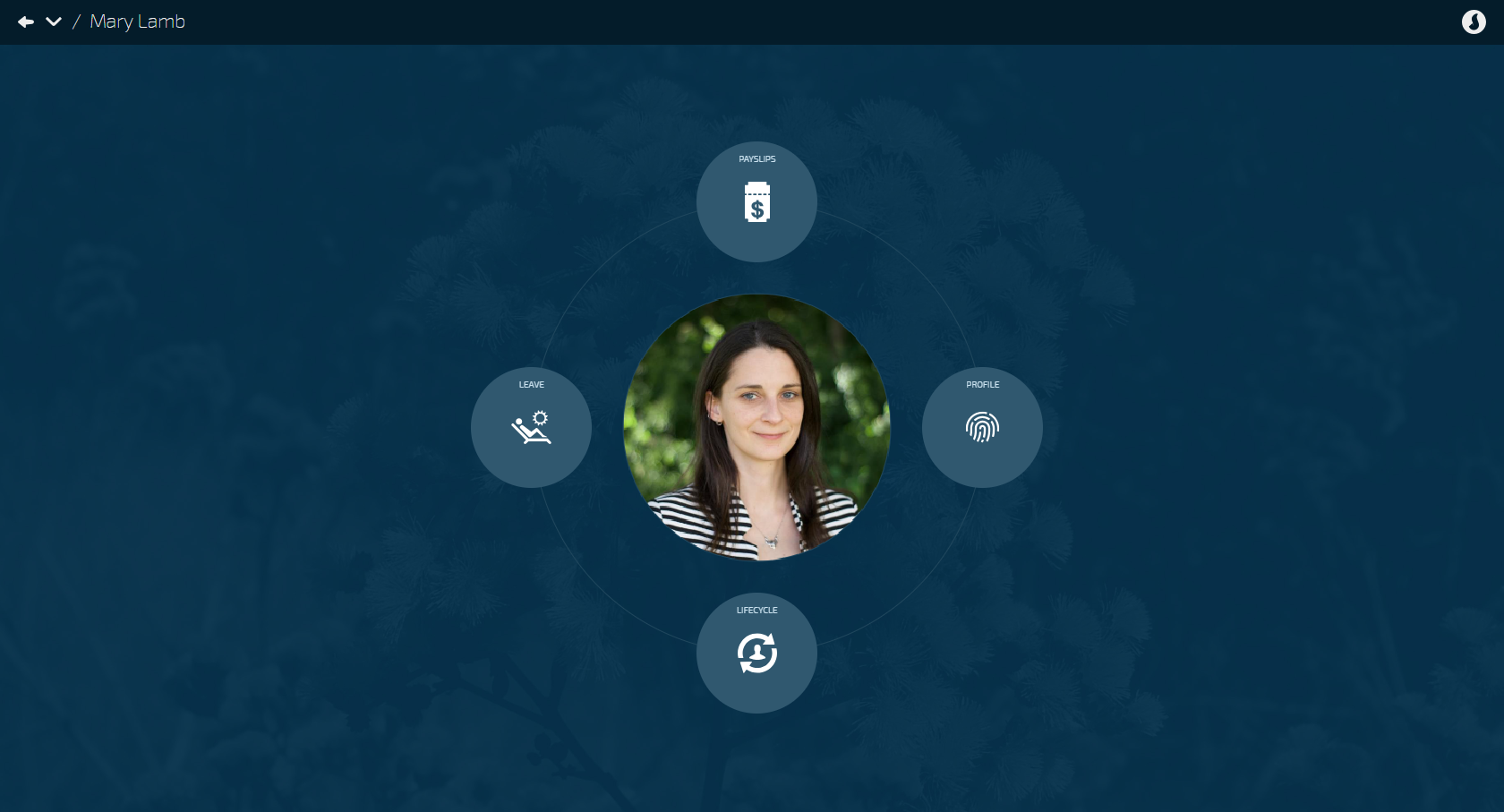
Your Jemini bubbles
These are the available bubbles in Your Jemini. Follow the links, or use the navigation menu on the left, to open the guides and read more about them.
- Profile
- Position Chart
- Lifecycle
- Bank Accounts
- Leave
- Library
- Security Details
- KiwiSaver (New Zealand employees only)
- Super Fund
- Payslips
- Occupancy