How to find what you need in Knowledge Jems
We’ve created this knowledge base to guide you as you learn all about using Jemini. You can find your way around by using the navigation folders on the left, or you can type what you're looking for in the search bar above.
Familiarising yourself with Jemini through Knowledge Jems
Take a moment to read through the articles in the Getting started folder to familiarise yourself with the Jemini terminology and setup. If you can't find what you're looking for in Knowledge Jems and need extra assistance, please get in touch with your Jemini consultant directly or raise an iHelp
Navigating Knowledge Jems
Watch this video for a visual introduction to navigating Knowledge Jems, or scroll down to read more.
Knowledge Jems is mapped out in a similar way to the Jemini app. As you will see on the left, the first five folders after Getting started match the five main sections, or bubbles, that feature on the Jemini app's home page (if you have full administration access): Your Jemini, Pay, People, Business, and System.
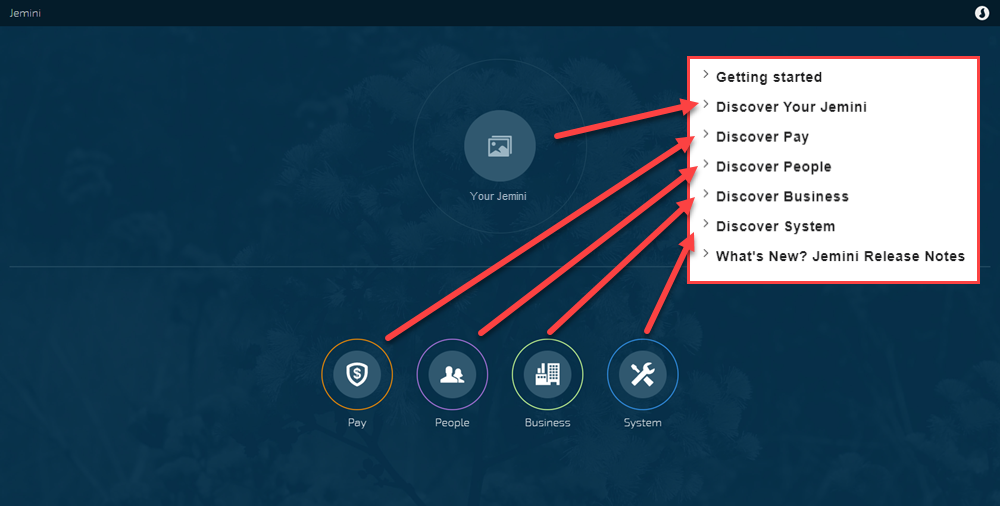
Only the Your Jemini and People help folders have content at this stage. The remaining folders (Pay, Business, and System) are still under construction and will be available soon.
Some notes on navigation
The visibility of some bubbles in the Jemini app may be limited, depending on your level of access. For example, if you're an employee with no one reporting to you, you may only see your profile bubble (Your Jemini). If you're a manager, you may have access to one or more bubbles (like Pay or People). Only system administrators have access to all five bubbles.
If you have limited access to the Jemini app, the way you navigate through Jemini may be different from the navigation in these guides. For example, if you only have access to Upskilling but not Performance or Aspirations, you won’t see the Lifecycle bubble. Instead, you’ll be able to navigate directly to Upskilling from Your Jemini. However, these guides will show the full navigation, which is Your Jemini > Lifecycle > Upskilling.