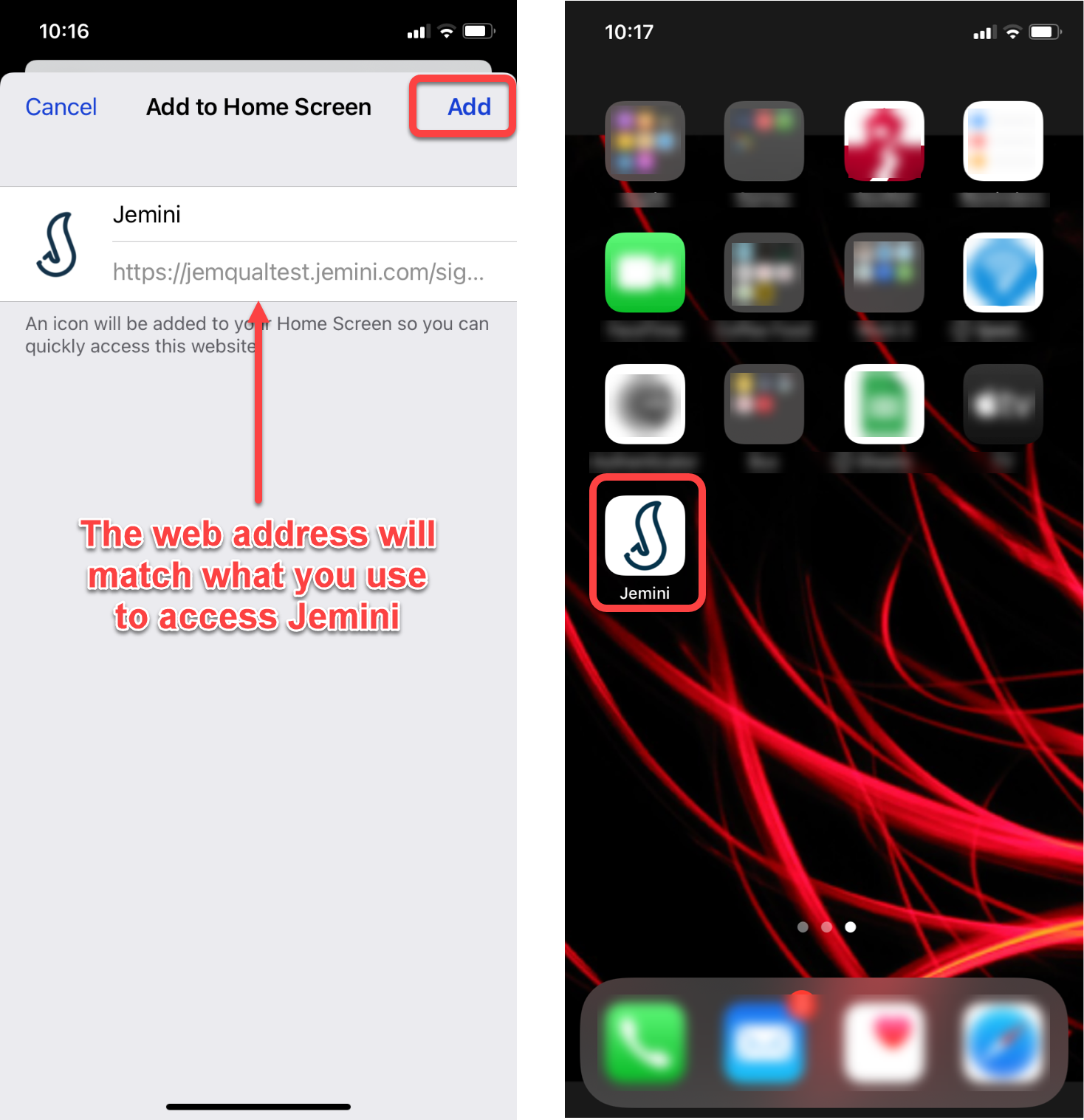Make Jemini easy to access by saving a short cut to your iPhone's home screen. This will save you having to type the URL into your browser each time. The process should be the same, no matter what browser you use.
Save short cut to iPhone home screen
- Sign into Jemini on your mobile using your preferred internet browser. (You can follow the first few steps here: Setting up Jemini on your mobile phone)
- Tap the Share button in your browser menu bar
- In the menu that opens, tap Add to Home Screen
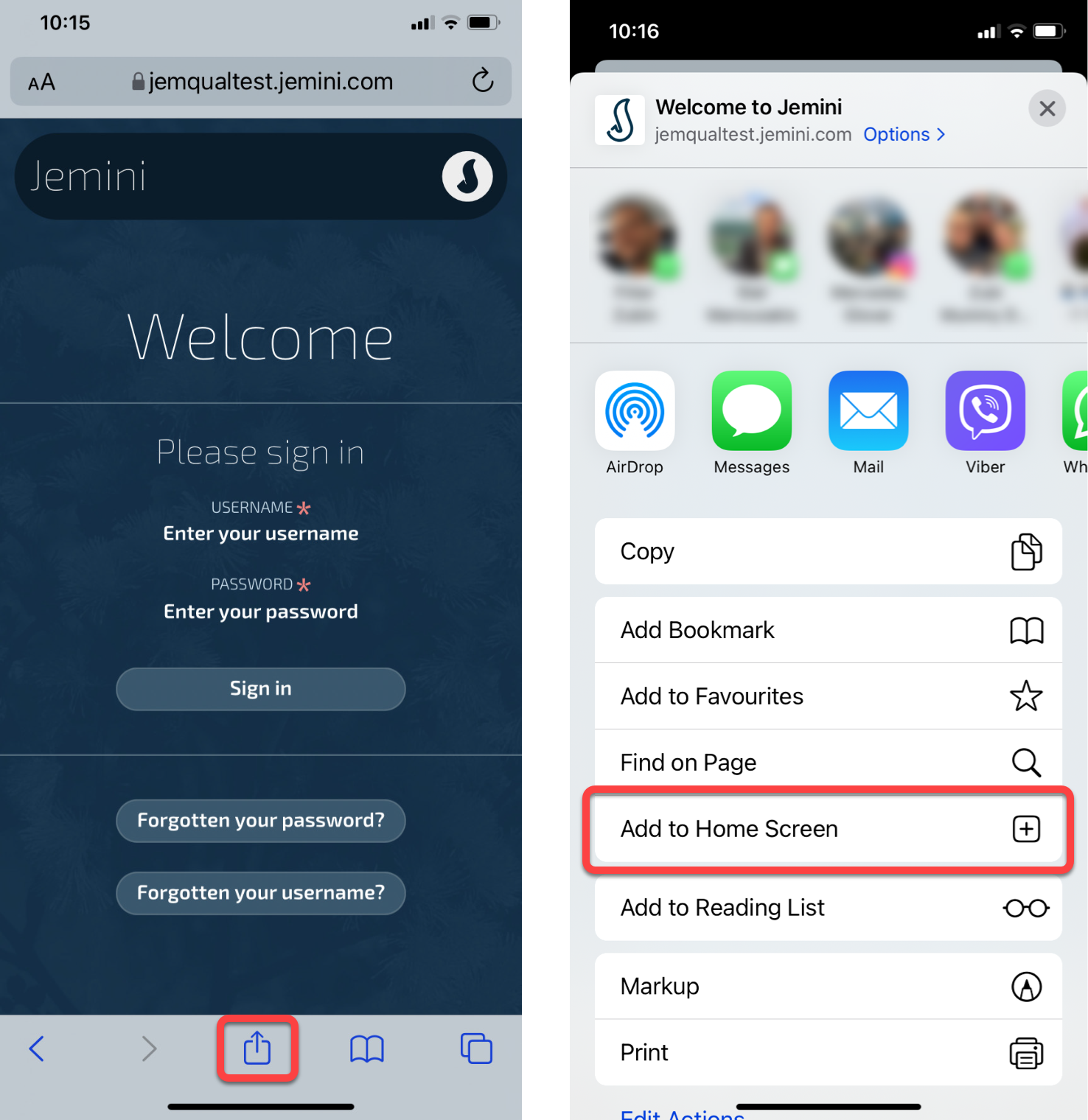
- In Add to Home Screen, tap Add (top right corner). The shortcut will look like a Jemini icon and will be added to your home screen
- When you next want to access Jemini, tap the Jemini icon on your home screen to open the web page immediately