Type or copy the Jemini URL into your browser. In most cases the format should look like this:
https://enteryourorganisationnamehere.jemini.com/
For example, a company called Abc 123 would have a URL that looks like:
https://abc123.jemini.com/
TIP
If you use single-sign-on (SSO), you should only need to sign in once, using your workplace credentials.
On the sign-in page:
- Enter your work email (or the email you’ve been provided)
- Enter your network password
- Select Sign In
Depending on your security level, once you’ve signed into Jemini, you'll see one of the following:
What you'll see if you have limited security access:
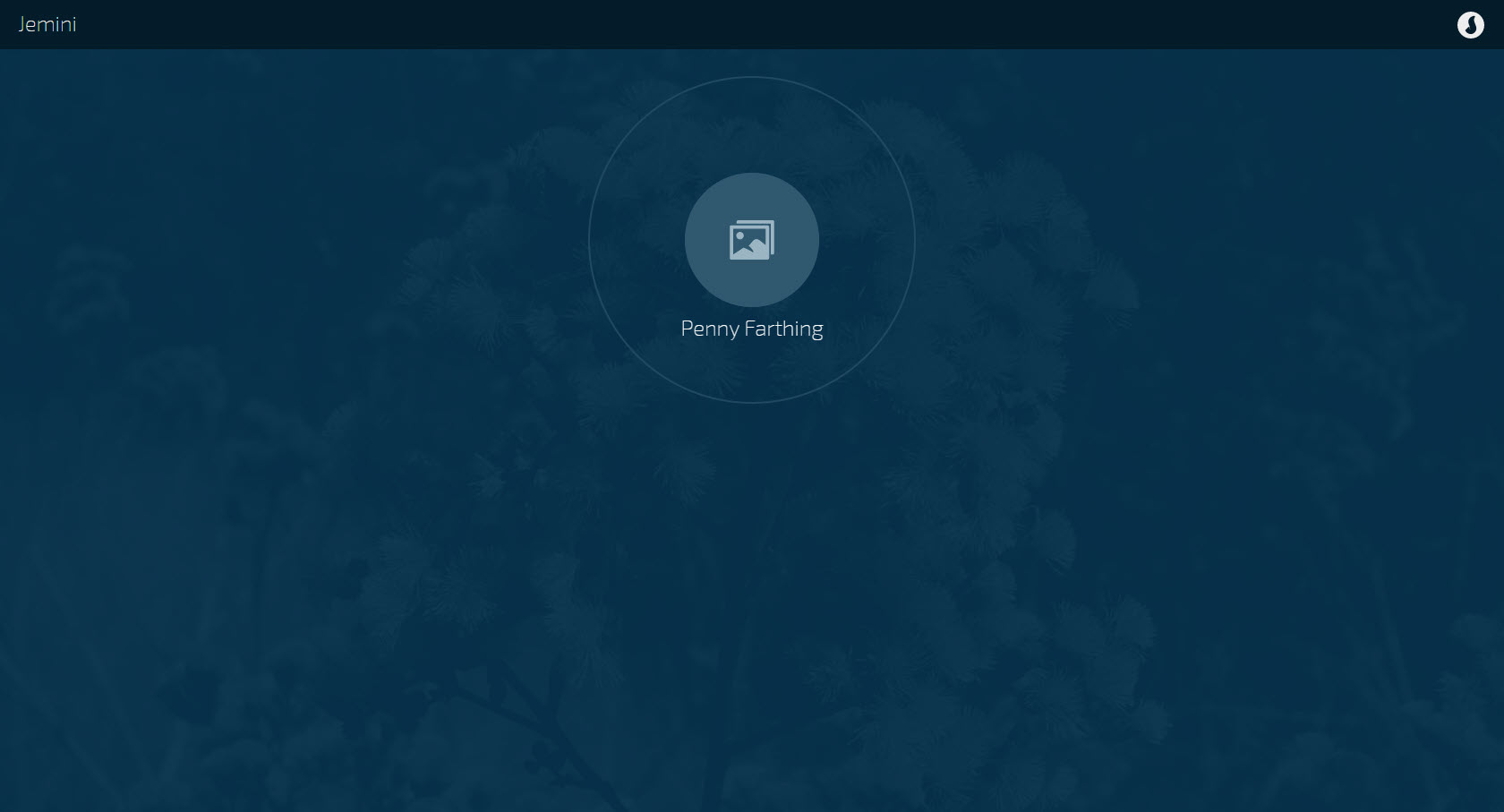
If you have full access, you'll see extra bubbles below the Your Jemini bubble (Pay, People, Business and System):
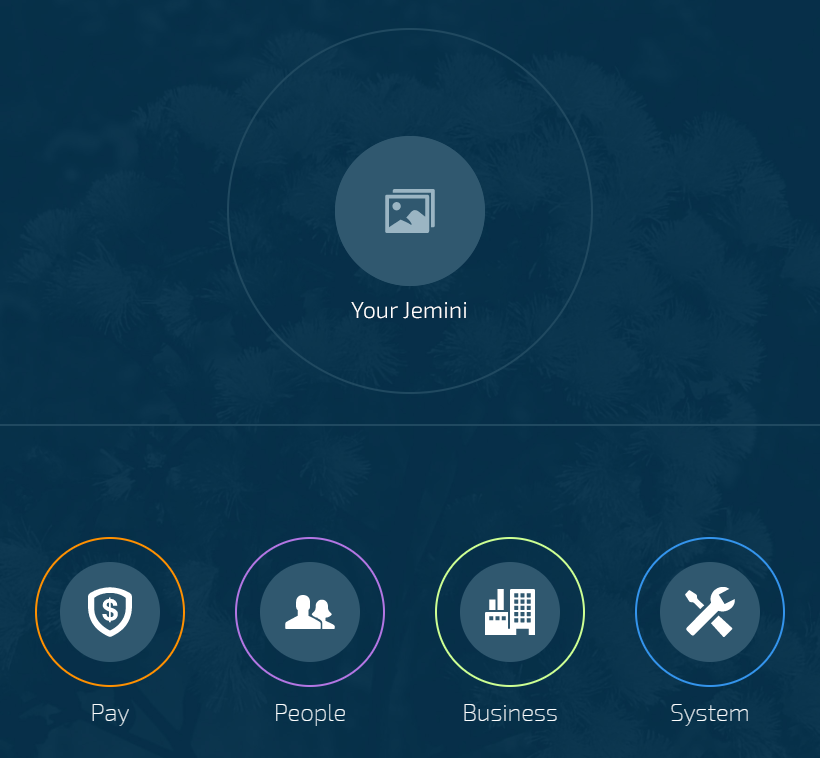
Tip:
If you have some access, but not all, you may only see some bubbles.
For example, a manager of a small team may have access to the People bubble, A payroll manager may have access to the Pay and People bubbles.