Navigation: People | Lifecycle | Upskilling | Upskilling tasks catalogue
When an employee is assigned an On the Job Training course, they'll need to complete tasks to finish the course. The Upskilling tasks catalogue allows you to create tasks which can then be attached to an On the Job Training course.
How to create a task
- Go to People | Lifecycle | Upskilling | Course tasks catalogue
- Select Add task
- The Add Upskilling Task panel will open. Complete the following fields:
| Step | Field Name | Action |
|---|---|---|
| a | Task Name | Choose a name for the task (required) |
| b | Description | Use this field to describe what the task is for or to add additinal details (optional) |
| c | Content | Select Choose Files or Add a link to add attachments or links (required if using Learner must acknowledge task content function in step 5 below) |
| d | Employee specific content | Select a user type to allow employees and managers to add attachments, links, and notes. Select a user type to choose Who is required to move the task to Done (selecting both means both manager and employee need to move card to done before it is completely done) and Who can add a signature (optional) |
| e | Learner must acknowledge task content | Select No if acknowledgement is not required and Yes if acknowledgement is required (If Yes, you must attach a file or link a URL to the content in step 3 above) |
| f | Active | Select No until you're ready to activate the task, and Yes if you want to activate the task immediately |
- Save Task
How to attach the task to an On the Job Training course
Once you've created the task, you'll need to go to the Course catalogue (quickly access the catalogue by selecting the Course catalogue button next to the Add task button at the top left of the Course tasks catalogue.
If you've already made a course, select the course card to open it (you can use the Controls to filter your results). The course will be under the On the Job Training heading:
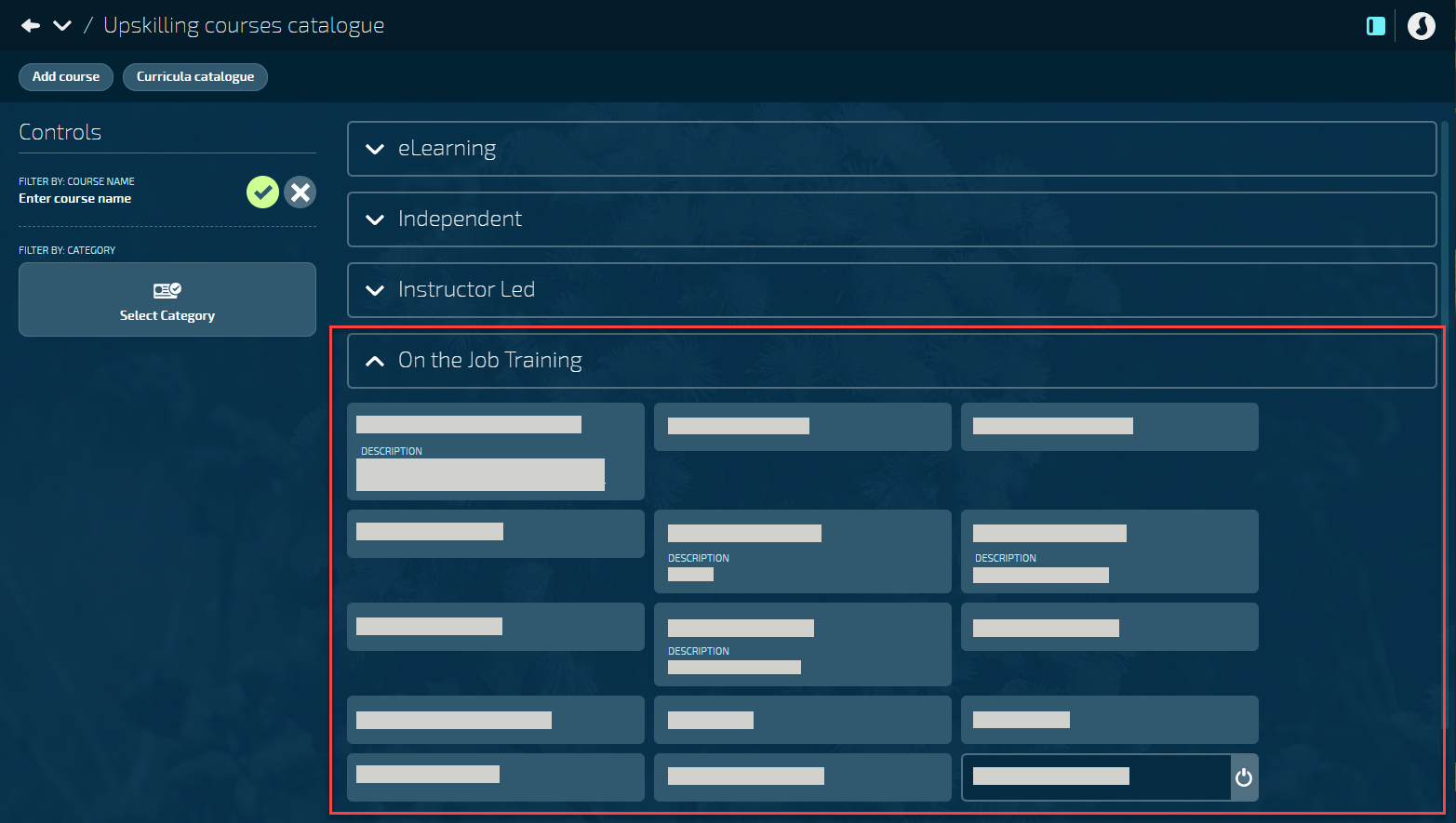
- Select the On the Job Training card to which you need to add the task
- The Upskilling Course panel will open
- Scroll down to Course Tasks in the Content section and Select Task
- The Course Tasks panel will open
- Find the task you created (use the search bar if required) and select Submit
- Save the course
If you need to create a new course, follow the steps in Upskilling courses catalogue (scroll down to Create a new training course for an existing curriculum > On the job training)