Understanding the role of Positions in Jemini
Jemini’s Positions helps you organise your workforce by positions rather than by individual employees
Positions in Jemini helps you define and organise roles by position before assigning them to individual employees. This allows you to establish position hierarchies, organisation components, full-time hours, and location, regardless of who will occupy the position.
Effective position management makes sure you can manage and report on the structure of your organisation. It provides you with the ability to plan your resourcing and management requirements and it can be used to simplify headcount planning, recruitment, and succession planning.
Think of positions like workstations that act as placeholders until the right employee is hired
In Jemini’s Positions, each position is like a workstation within a team or department, ready to be occupied by the right employee. These workstations exist with all the job details, even if no one is sitting at them yet. When someone is hired, they fill one of these predefined workstations.
Imagine a tech organisation with key roles such as software developers, project managers, and support staff. Positions enables the organisation to specify the number of each role needed, their responsibilities, and their place within the organisation structure. This way, the organisation can ensure all necessary roles are clearly defined and ready to be filled as they hire new employees.
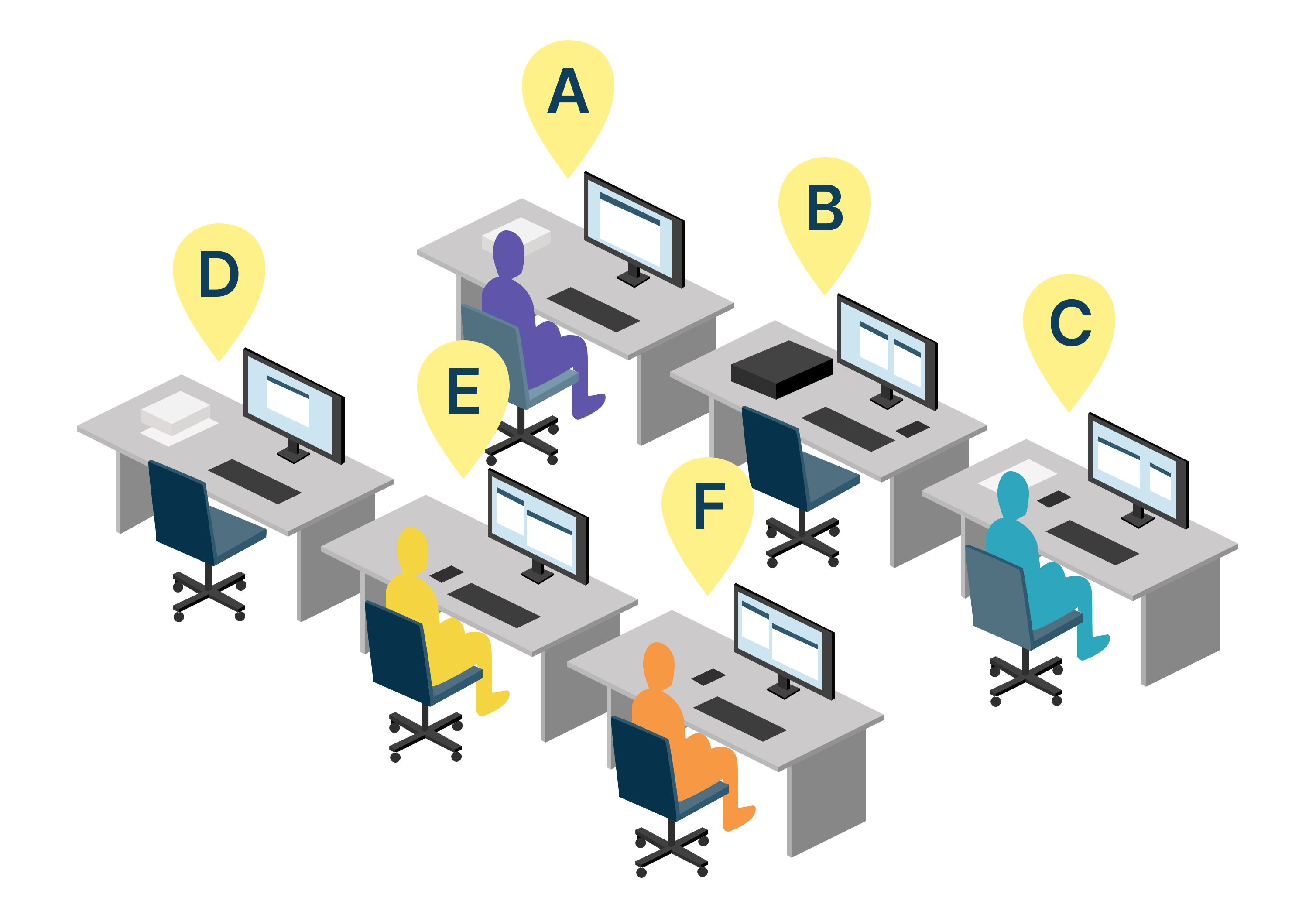
Workstation A – Chief Technology Officer: Position Filled
Workstation B – Development Manager: Position Vacant
Workstation C – Project Manager: Position Filled
Workstation D – Technical Support: Position Vacant
Workstation E – Developer: Position Filled
Workstation F – Developer: Position Filled
In the illustrartion above, some workstations are occupied (A, C, E, F), and some are empty (B, D), but each position exists until someone is hired to fill it. Each position continues to exist until it’s filled by a new hire. When an employee leaves (like B and D), the workstation (or position), along with all its attributes, remains intact. The company must then find new candidates to fill the Development Manager (B) and Technical Support (D) positions.
View position establishments in Jemini’s Position Chart
The Position Chart helps the organisation see how many roles they have and how they are structured. It makes it easier to plan for hiring, managing staff, and future staffing needs, such as promotions or replacements.
Here, like the example above, the Development Manager and Technical Support positions are vacant, with no employees currently in those roles. The organisation needs to find new employees to occupy these positions.
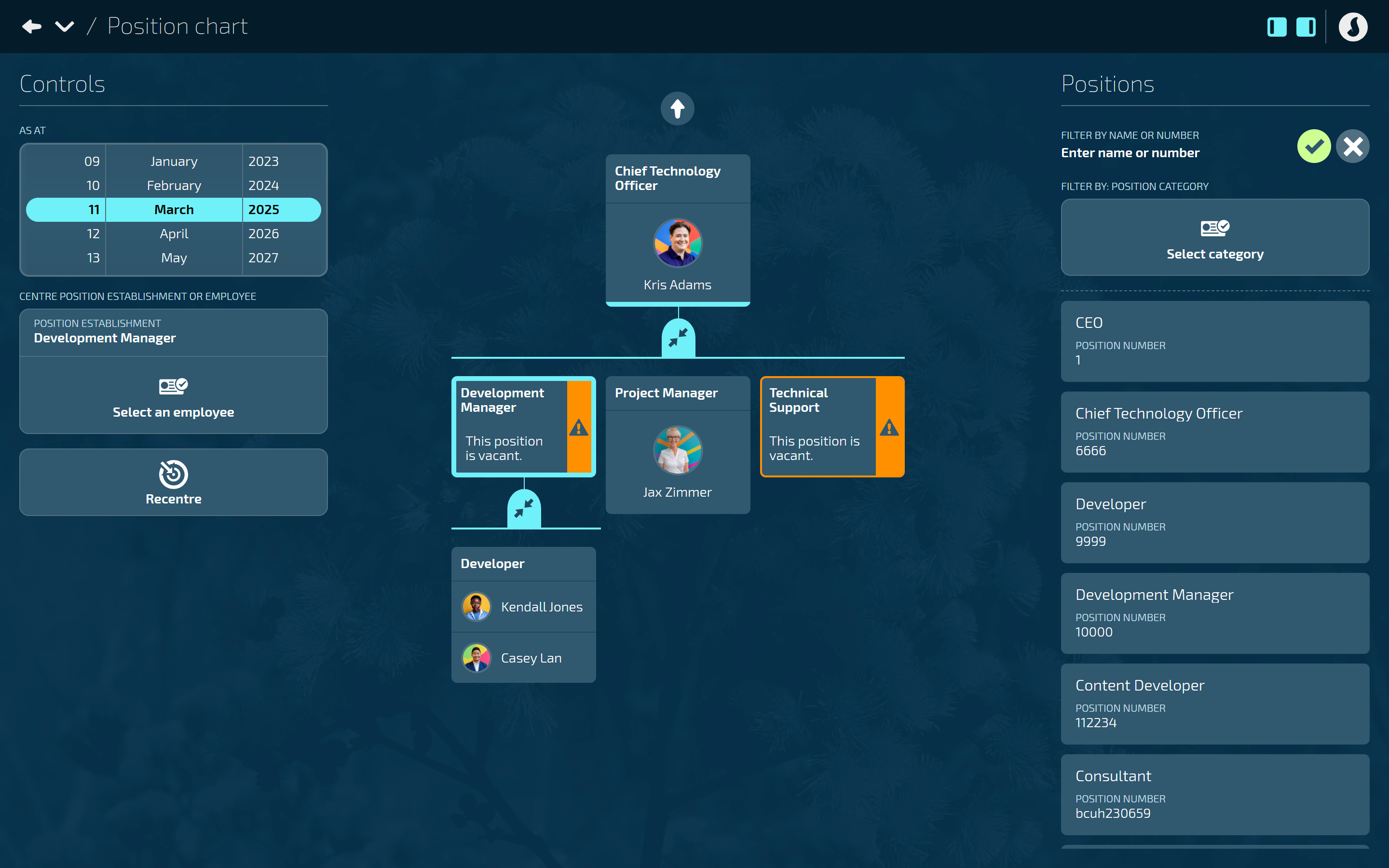
To learn how to configure positions, refer to Configuring Positions - Best practices and tips.