Navigation: Your Jemini | Lifecycle | Performance | Tasks
Within Tasks View, select the CATALOGUE TYPE button (on the top right side of your screen) to view the Group catalogue or the Card catalogue.
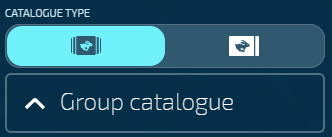
How to add a Group
- Select Group catalogue (it will be the default selection in the CATALOGUE TYPE section)

- Drag the Group card you wish to move into the centre of your screen
- An example of how to drag a card is below:
How to add a Card
- Select Card catalogue

- Drag the card you wish to move into the appropriate Performance Group
TIP
You can only drag cards into groups that have the ad hoc icon ![]()