What are Organisation Components?
Organisation Components are the building blocks that make up an organisation
An Organisation Component refers to any building block or function that makes up an organisation. These components will vary based on your organisation’s specific needs, goals, and structure. It’s important to take some time to consider what will work best for you when creating Organisation Components.
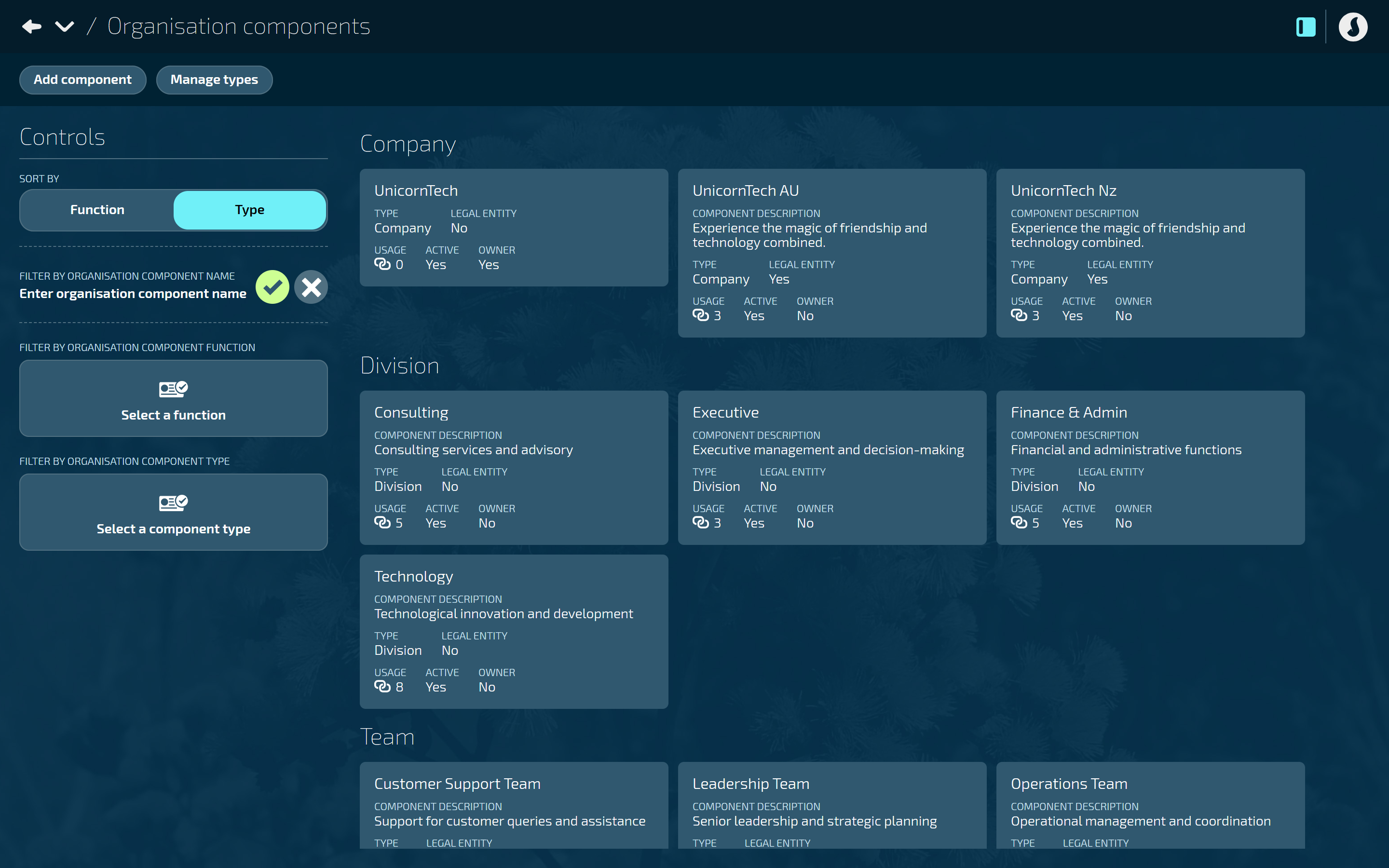
Organisation Components play a crucial role in connecting various elements such as Payrolls, Employee Profiles, Occupancies, and Position Establishments.
Set up Legal Entities for Payrolls
To establish these connections, begin by setting up legal entities as Organisation Components so that you can link them to Payrolls. To learn more about Legal Entity Organisation Components, refer to How to add Legal Entity Organisation Components.
Set up Owners for Employees and Position Establishments
Then, assign organisation Owners as Organisation Components to link with Employees and Position Establishments. To learn more about Owners, refer to How to add Owner Organisation Components.
Set up additional Organisation Components for Occupancies, Upskilling and Performance, and Organisation Structures
Create additional Organisation Components to connect with Occupancies. These connections help with reporting, recruiting, and budgeting. They can also be connected to Upskilling and Performance Groups if you want to assign specific Organisation Components to particular groups. To learn more about adding, editing, and deleting Organisations Components in general, refer to How to add Organisation Components (General).
Set up Organisation Structures
And finally, you can create hierarchical Organisation Structures using Organisation Components, which can also be connected with Occupancies (Note: Organisation Structures are different from Position Charts in Jemini). To learn more about organisation structures, refer to Intro to Organisation Structure.
‘Types’ enable you to categorise the components and set the hierarchial levels
Organisation component types set the hierarchial levels for each organisation component if you choose to use the organisation structure application.
When you have a list of organisations components in the catalogue, you’ll see they’re sorted by type. However, if you don’t intend to set up an organisation structure and prefer to have a flat level setup, you might only have one organisation component type that contains all of your components.
TIP
The screenshot below shows components grouped into Company, Region, and Team types.
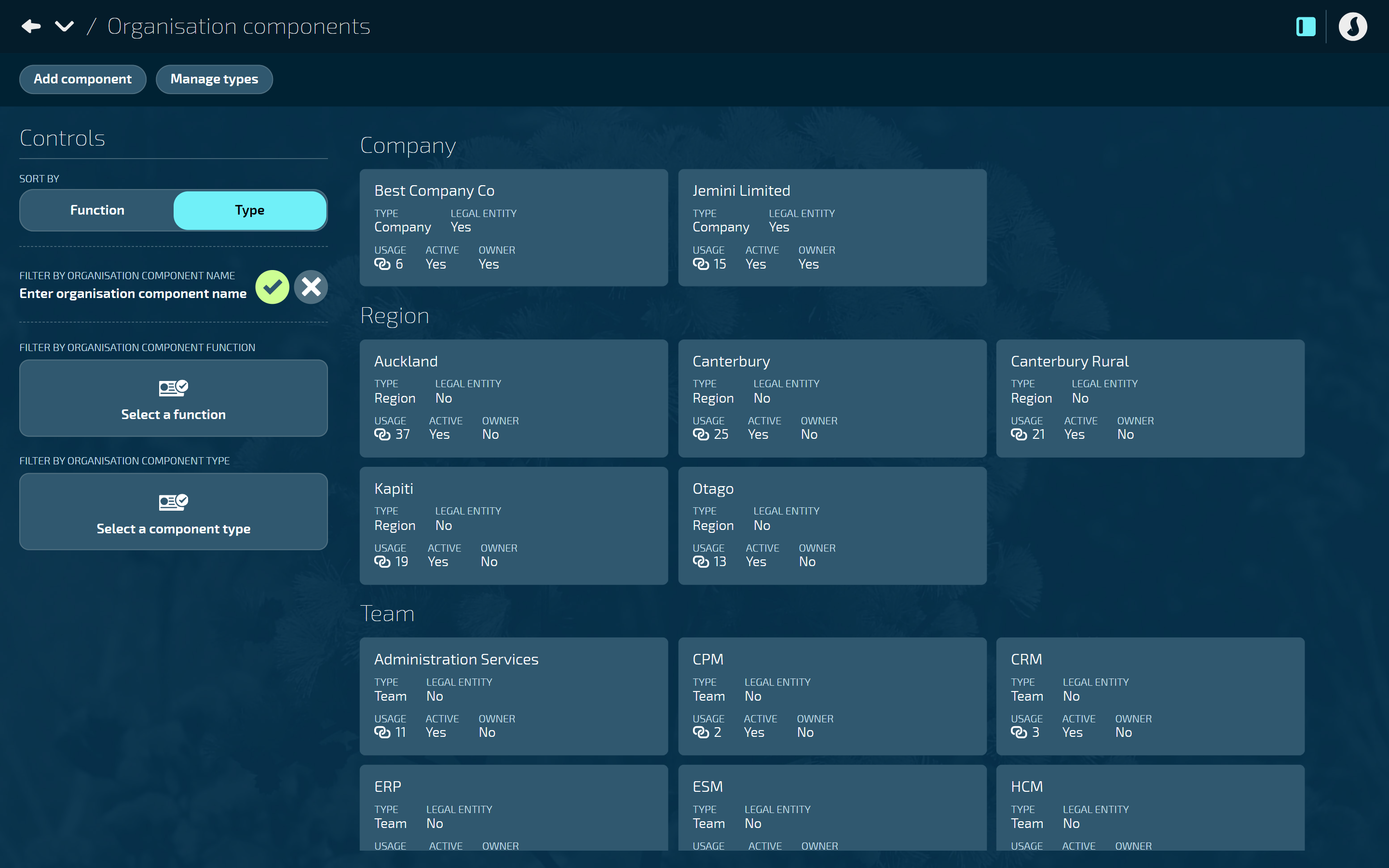
Using Controls: View types and filter options
Under Controls, choose between two view types: Function and Type.
Type is the default view. When you create an Organisation Component, you’ll need to select a component type. Select Manage types to set up the component types.
Function is an optional category that you can connect to the Organisation Components when you create them. Set up Organisation Component Function options in Business Core Tables.
Filter by organisation component name using the search bar.
And if you’re part of a larger organisation, use the ORGANISATION COMPONENT FUNCTION and ORGANISATION COMPONENT TYPE filter options to narrow down your view even further by specific functions and types.